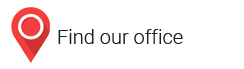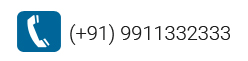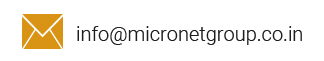In today's digital age, data is the lifeblood of any organization. From customer records and financial reports to marketing materials and intellectual property, information underpins every facet of your business. But data is fragile. A single incident – a hardware failure, a cyberattack, or even accidental deletion – can lead to devastating consequences. Downtime, lost productivity, and reputational damage are just a few potential pitfalls.
This is where proper data backup management comes in. It's not a glamorous topic, but it's a critical one. Having a robust backup strategy in place is the difference between surviving a data disaster and succumbing to it.
The Threat Landscape: Why Backups Are More Important Than Ever
Data loss can occur due to a multitude of reasons. Here's a sobering look at some of the most common threats:
Cybersecurity Threats: Cybercriminals are constantly evolving their tactics. Ransomware attacks, malware infections, and phishing scams can all lead to data encryption, corruption, or theft.
Hardware Failure: Even the most reliable hardware can eventually fail. Hard drive crashes, power outages, and natural disasters can all render your primary data storage inaccessible.
Human Error: Accidental deletion, software malfunctions, and user negligence are surprisingly common causes of data loss.
The consequences of data loss can be severe. Here's what's at stake:
Downtime: Every minute your systems are offline translates to lost productivity and revenue.
Financial Loss: Recovering lost data can be expensive, and the cost of downtime can be crippling for some businesses.
Compliance Issues: Many industries have strict regulations regarding data retention and security. Losing data can put your company at risk of hefty fines and legal repercussions.
Reputational Damage: A data breach can erode customer trust and damage your brand reputation for years to come.
The Benefits of a Solid Data Backup Strategy
A well-defined data backup strategy offers a safety net for your organization. Here are some of the key benefits:
Disaster Recovery: In the event of a data loss event, a proper backup allows you to restore your data quickly and efficiently, minimizing downtime and disruption.
Enhanced Security: Backups provide an extra layer of protection against cyber-attacks. Even if your primary systems are compromised, your data remains safe and secure.
Improved Business Continuity: With a reliable backup system in place, your business can continue to operate even during unforeseen circumstances.
Peace of Mind: Knowing your data is secure allows your employees to focus on their work without fear of accidental loss.
Building a Bulletproof Backup Strategy: Key Considerations
Now that we've established the importance of data backups, let's delve into the specifics of building a robust backup strategy. Here are some key considerations:
What Data to Backup: Not all data is created equal. Identify the critical data your business relies on and prioritize its backup. This may include financial records, customer information, intellectual property, and essential applications.
Backup Frequency: How often you back up your data depends on its importance and how frequently it changes. For critical data, consider continuous or real-time backups. Less critical data can be backed up on a daily or weekly basis.
Backup Location: Don't store your backups on the same system that holds your primary data. Consider cloud-based backup solutions or storing backups off-site to ensure they remain secure in case of a localized disaster.
Backup Verification: Regularly test your backups to ensure they are complete and functional. This includes conducting test restores to verify that your data can be recovered successfully.
Data Security: Implementing data encryption ensures your backups are protected from unauthorized access, even if they are stolen.
Retention Policy: Establish a data retention policy that dictates how long you need to keep backups for legal and compliance purposes.
Beyond Backups: The Importance of Data Recovery
While backups are essential, they are only half the equation. Having a well-defined data recovery plan in place ensures you can efficiently restore your data in the event of an incident. Your data recovery plan should outline the steps to be taken following a data loss event, including:
Identification of the incident: Quickly identify the cause of data loss and determine the extent of the damage.
Isolation of the problem: Prevent further data loss by isolating the affected systems and networks.
Data restoration: Restore the lost or corrupted data from your backups.
Testing and validation: Test your restored data to ensure its integrity before resuming normal operations.
Conclusion: Implement a Bulletproof Backup Strategy
Data is the cornerstone of your business. Don't wait for a disaster to strike before realizing the importance of data backup management. By implementing a robust backup strategy and a well-defined data recovery plan, you can safeguard your critical information and ensure your business continuity in the face of unforeseen events. Remember, data backups are an investment in your company's future - an investment that can save you time, money, and your reputation.
Frequently Asked Questions (FAQ)
Q: How much does data backup cost?
A: The cost of data backup varies depending on the size and complexity of your data, the backup solution you choose, and the storage requirements. However, the cost of data loss can be far greater. Consider data backup an essential business expense, not an optional one.
Q: What are the different types of data backup solutions?
A: There are several data backup solutions available, including:
Local Backups: Backing up data to external hard drives or tapes stored on-site.
Cloud Backups: Backing up data to a secure off-site location managed by a cloud storage provider.
Hybrid Backups: Combining local backups with cloud backups for added security and redundancy.
Q: How can I ensure my backups are secure?
A: Implement data encryption to protect your backups from unauthorized access. Choose a reputable backup service provider with robust security measures in place.
Q: How often should I test my backups?
A: Regularly test your backups to ensure they are complete and functional. The frequency of testing will depend on your specific needs, but a good rule of thumb is to test your backups at least quarterly.
Q: For how long should I retain my backups?
A: The data retention period will depend on your industry regulations and internal compliance requirements. Develop a data retention policy that dictates how long you need to keep backups.
By following these best practices and addressing these common questions, you can develop a data backup strategy that safeguards your organization's critical information and ensures its continued success.
Back to Home